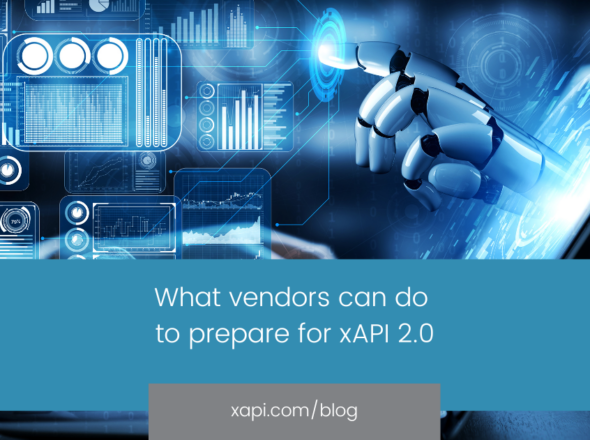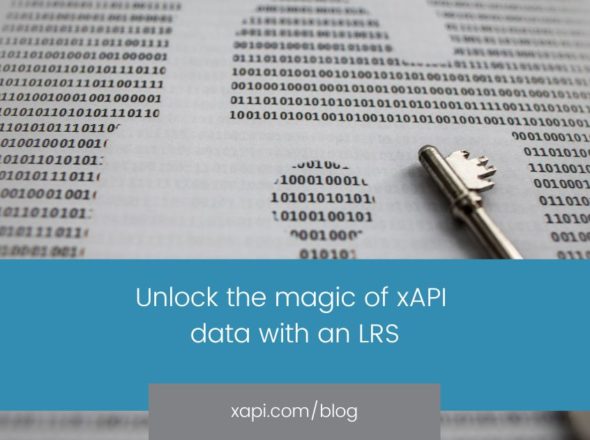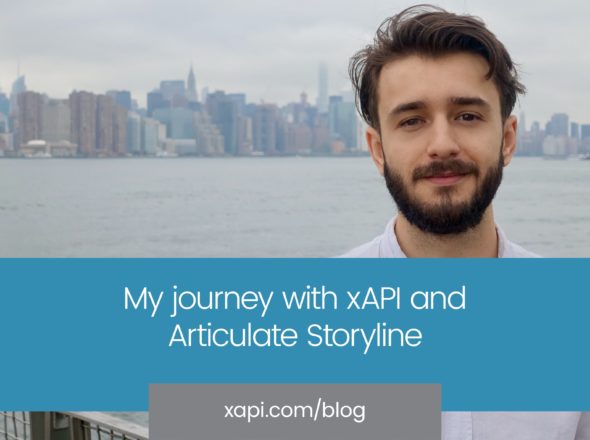Since joining Rustici Software at the start of November 2014, I’ve been discovering some interesting products and features within Rustici Software and outside. This “News to Me” series of blogs highlights some of these surprises!
One of the key benefits of xAPI is that data can flow in any direction. I’ve talked and written about this a lot—usually in the context of client applications (activity providers, reports etc.) either pushing data to or pulling data from an LRS. ‘It would be nice though’ I often say ‘if the LRS could be the one pushing the data.’ Sadly there’s no LRS that has this capability yet. Or so I thought…
It turns out I’m behind the times. I was surprised to learn that a few products already offer statement forwarding as a feature! They include SCORM Cloud, SCORM Engine and Watershed LRS.
What is statement forwarding?
Statement forwarding is the process by which a Learning Record Store passes statements it receives to another system. This might be all the statements it receives, or could be only some specific statements. It’s an idea that’s mentioned in the xAPI specification and I expect that in the long run, it’ll become a standard feature of any LRS.
Statement forwarding is particularly important for systems containing multiple LRS to enable them to share data. For example:
- A corporate LRS forwarding statements to a learner’s personal LRS (or vice versa).
- Local LRS sharing statements with a central hub.
- Forwarding from a basic LMS-embedded LRS (like Rustici Engine) on to a more full-featured reporting LRS like Watershed.
There’s also the potential to use statement forwarding to trigger events as part of a blended learning solution. For example, a communications platform or just-in-time performance support delivery system might implement the xAPI statements endpoint to listen for statements that trigger delivery of emails, mobile push notifications or training and performance support content. I’m not aware of any systems implementing this yet, but I’m open to being surprised again!
How can I try statement forwarding?
Statement forwarding in SCORM Cloud
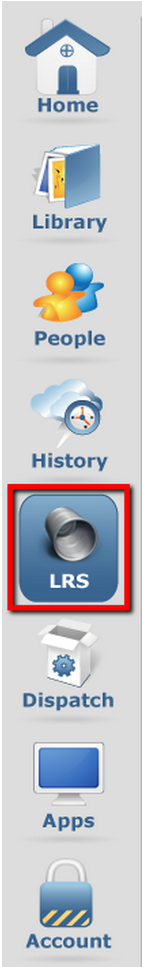 Statement forwarding in SCORM Cloud is really easy to set up: simply scroll down to the bottom of the LRS settings panel, click “Add New Forwarding Path”, then complete and save the details.
Statement forwarding in SCORM Cloud is really easy to set up: simply scroll down to the bottom of the LRS settings panel, click “Add New Forwarding Path”, then complete and save the details. 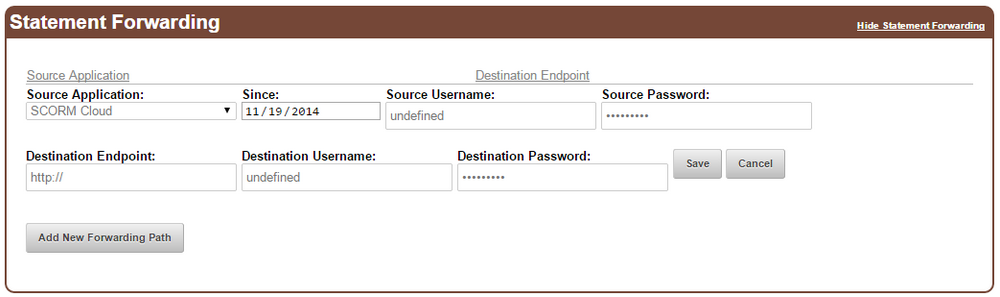
You need to select and enter credentials for the source application (where you want to take statements from) and enter the endpoint and credentials for the destination. Statements can be sent from SCORM Cloud to any xAPI conformant LRS, including other applications within your SCORM Cloud account and Watershed. Here are the details of where to find your SCORM Cloud credentials and endpoint.
For security reasons, we recommend creating a special set of credentials on your target LRS just for SCORM Cloud.
You can also filter statements by date: only sending statements that have been stored since that date specified. The default date is today.
Statement forwarding in Watershed
Statement forwarding from Watershed is somehow even easier than Cloud! It’s done from the Data settings page:
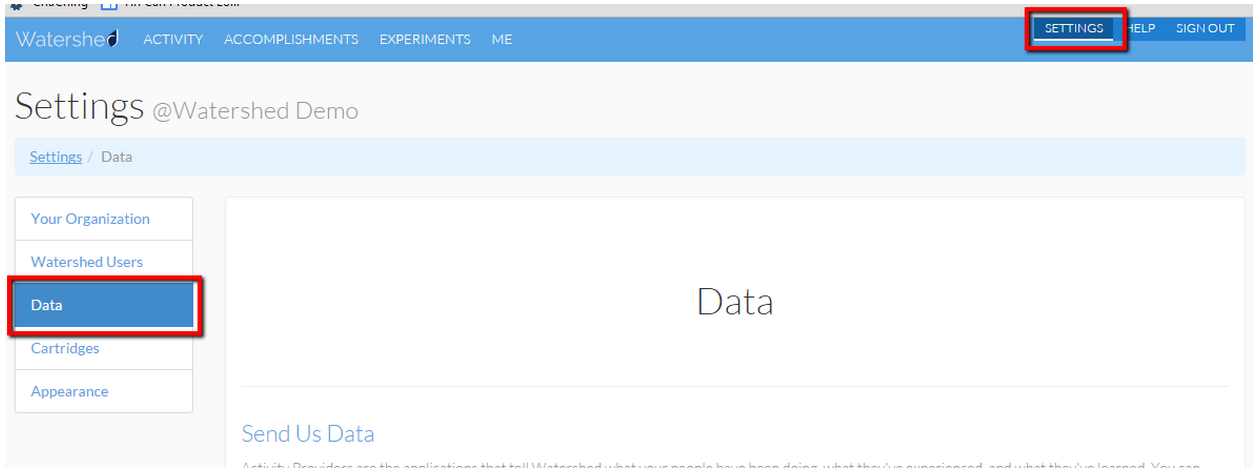
From there, scroll down to Outbound Data and add a data source. This time there’s no need to enter your Watershed credentials; you only need the details of the LRS you want to send the data to. Again, we recommend creating a unique set of credentials for Watershed to use for this purpose.
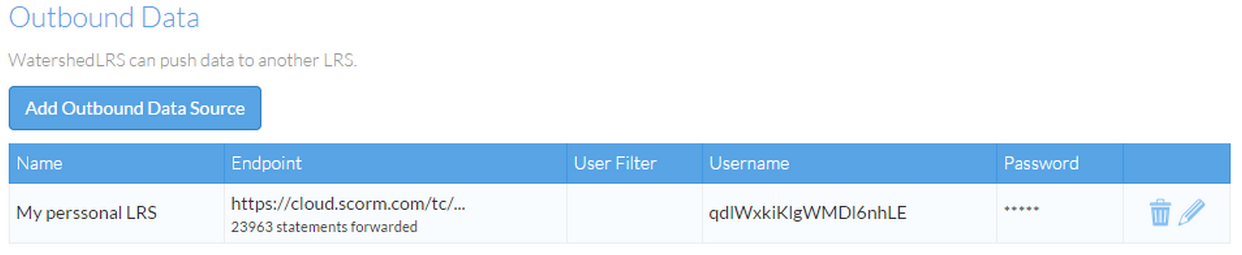
Watershed goes one step further than Cloud and can actually go and fetch statements from another LRS. This is configured in exactly the same way except you use the Inbound Data settings. This means you can get statements into Watershed from any LRS, even those that don’t support statement forwarding themselves. Isn’t that handy?
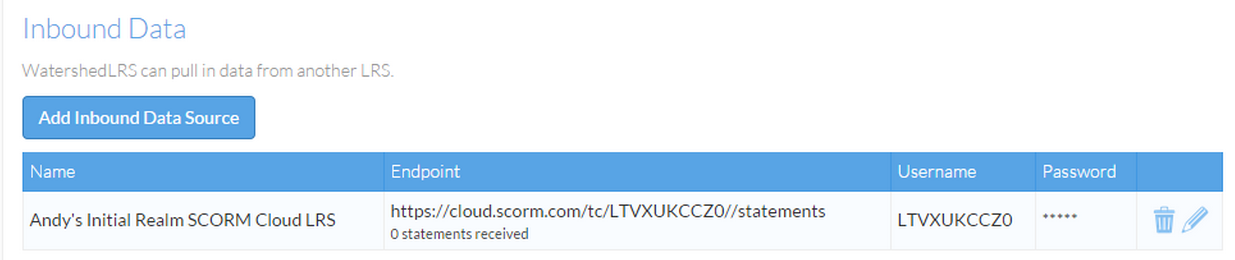
Why don’t you have a go at forwarding statements from SCORM Cloud on to another LRS or a different endpoint within your SCORM Cloud account? Let us know how you get on!