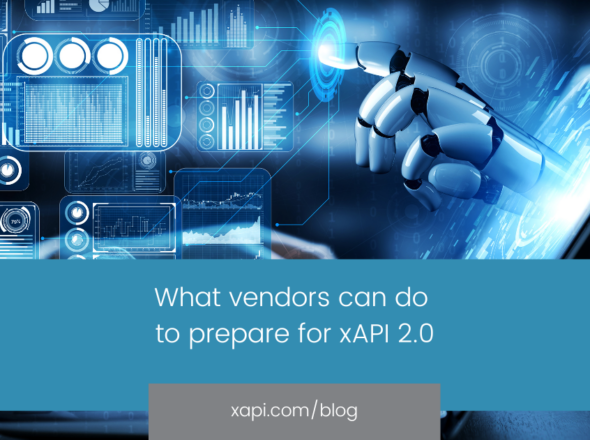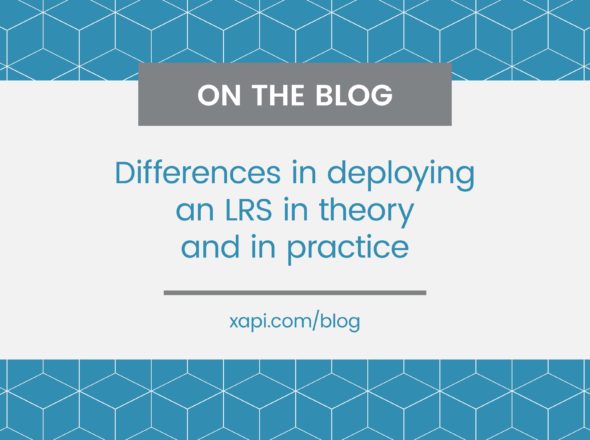By making your content accessible, you can get wildly better xAPI data. This post is related to another post on how xAPI separates presentation from content and makes accessibility easier to do.
Inaccessible Content
Think of a person watching a video that is not accessible. These statements would include statements on playing the video, pausing the video, using the scrub bar, and jumping to points in the video.
All of these statements would include the same data about the video: Title, location, tags, duration, date and time, term searched in watching the video, timecode(s) of the interaction etc.
There’s not a ton to glean there about the individual interactions because the entire video is being referenced. If you’re really intent on doing it this way… For each one you could go to the timecode when the interaction occurred. This is painful.
Accessible Content
Now think of a person watching an accessible video (meaning a video with synchronized html text captions or the equivalent). Take a look at Ted’s interactive video transcripts here. These only show spoken words, they do not go to the point of describing non-verbal information in the video. The captions make it possible to include details about the content being experienced and the context of the person interacting with the video in a machine readable and shareable format.
All of these statements can include highly specific data about the interaction with the video: the text of what was happening in the video at the time and/or leading up to the interaction. Plus all of the data about the video as a whole mentioned above. This is delightful.
The statements can be analyzed to attempt to answer questions like, what was being said or done in the video when the user paused, played, or skipped? Which parts of the video are having similar effects on people? By surfacing what content is causing people to take certain actions you can begin to ask and research the question, why are people behaving that way in reaction to that content? Is it surprise, skepticism, confusion, new information to explore? Your call, but now you have good data to begin your research or a pointer to create additional resources supporting the content pointed to in this interaction.
Alright, that’s extensively video. There are numerous examples of ways that accessible images, page structure, and flows can help xAPI statements get awesome data to you. Ask questions, I’d love to discuss.
More accessibility resources:
- Section508.gov
- WebAim
- W3C WAI Standards
- The Accessibility of WAI-ARIA (about dynamic content)
- This is How the Web Gets Regulated (about captioning)