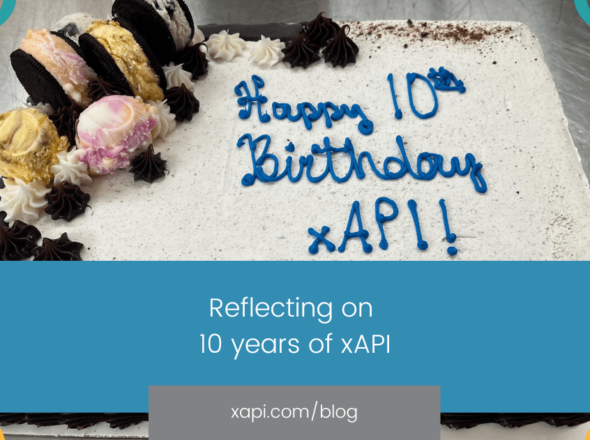It’s here! Storyline’s Update 1 supports xAPI!
What does this mean to you?
You, yes you, can make xAPI statements, right now. You can see them too, in our SCORM Cloud. I’m going to tell you how. Lucky for me, Articulate did the hard part. They have some great, comprehensive, documentation up to help you through building the course and setting it up properly to make xAPI statements. Check out this support article.
How.
Build your course and set it up as the article linked above says. Check out the details of the Storyline xAPI implementation here. There’s a sample course you can download to use as a guide (or just upload that to play with and build your own later.) Go to SCORM Cloud (our hosted LRS). Sign up for a free account, if you don’t have one already.
Once you’re logged in to SCORM Cloud, upload your course here

Launch your course

NOW go look at the statement viewer in SCORM cloud! (Choose apps at the left side and xAPI Statement Viewer from the xAPI callout box)

Throughout taking the course, refresh it to see statements of your progress as they happen.

Yay, you’re now making your very own statements from your very own course! It’s like a geeky non-denominational holiday over here, welcome to the party.
Skip to content