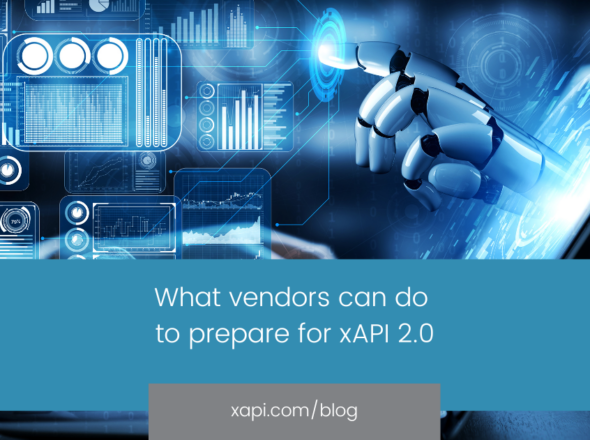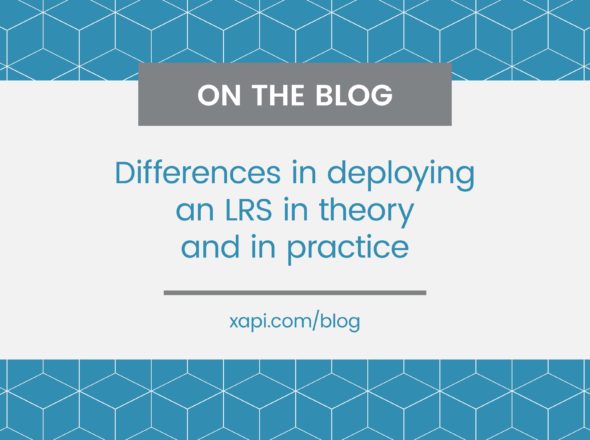The Activity Type property is optional, but shouldn’t be forgotten.
One of the wonderful things about my job as a xAPI Evangelist working with adopters is that I get to see and comment on how people are using xAPI, and in particular, what data they’re putting in their statements. One piece of feedback I find I give to a lot of the adopters I speak to is that they’re not using Activity Type.
What is Activity Type?
Brian Miller’s Deep Dive into Activity included a brief summary on the Activity Type. The Activity Type is used to categorise the Activity into a pre-defined type such as a course, a quiz or a game. Like Verb Ids, Activity Types are represented by unique identifiers called IRIs that are each used for a specific meaning; you can find lists of Activity Types in our Registry.
Why is it important?
Recording the type of activity is important for a few reasons:
- Lots of Activities of the same Type can be reported on all together. Perhaps you want to know about e-learning courses or face to face sessions only, or inspect just the statements generated from a particular piece of workplace equipment.
- The Activity Type can be used in conjunction with the verb to build a clearer picture of the experience as a whole. Completing an e-learning course and completing a book are two different types of experience.
- The Activity Id is specific to the actual activity being completed. There will be thousands, millions, even billions of Activities in your LRS. The Activity Type gives you a way of grouping these together.
How should I determine the Activity Type?
Choosing the Activity Type IRI follows a similar process to choosing your Verb IRI. In fact, I generally recommend choosing your Activity Type first. You can then return to choose Verbs appropriate for that Activity Type and experience being described.
- Check the Registry for a Recipe that covers the use case you’re following, If you find one, follow the verbs and activity types it recommends. If not, consider collaborating with others to create one.
- To build your Recipe, check the list of activity types on the Registry to find one that fits the type of object the statement is about. Read the description carefully to ensure that your use fits with what’s intended.
- If you find an Activity Type that fits, be sure to check if there’s any other options too. If there’s a couple of choices that might be appropriate, collaborate and discuss with others to select the best one.
- If you don’t find anything that fits, you can define your own Activity Type and enter it into the Registry.
Are you using Activity Type in your Statements? You should be! Go check, then add it in if you’re not! Get in touch if you have any questions!