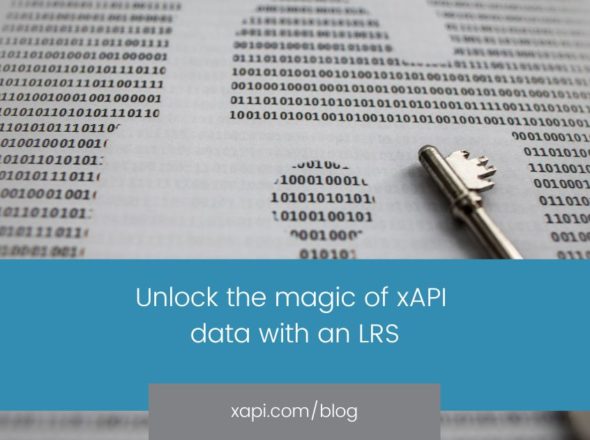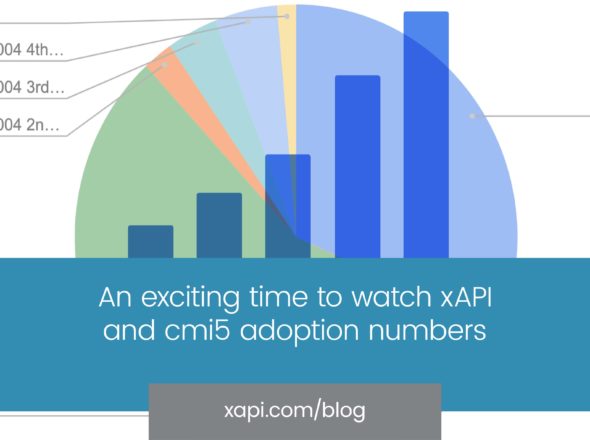Our January webinar reviewing how eight companies are using xAPI (xAPI) has had a lot of attention. In this blog series, we refresh your memory of what each company is up to.
ZebraZapps is one of the first authoring tools to go beyond replicating SCORM tracking. In fact, you can issue a custom xAPI statement triggered by any event within the tool. If you want to create e-learning that’s more than next-next-quiz and can still be tracked in detail, this blog is for you.
In ZebraZapps, Allen Interactions have created an authoring tool that allows significant flexibility in connecting interactions. The learner’s engagement with one element on the screen can be connected to other elements and trigger events such as changing colour, animating, displaying text or sending tracking data via xAPI statements.
ZebraZapps might, for example, be used to create an interaction representing a real world task. Each step of that task could be made to send a xAPI Statement using Verbs and Activity Types relevant to that task. This provides a lot more flexibility than would have been possible with SCORM.
These custom interactions can be exported in a number of formats including SCORM/AICC packages, local apps, mobile apps and even html apps embedded in social media. Every one of these formats is capable of sending the same xAPI statements. Many clients with LMSs that don’t support xAPI but do support SCORM are finding this really useful.
One application of xAPI in ZebraZapps is interactive badges. These Badges are issued once to the student, and can grow with them as they achieve additional competencies. Not only does that badge show that the student is proficient, but they can open up the app to look inside and see exactly what the student has done.
Are you interested in creating, and tracking more bespoke interactions for your learners? Get in touch if you’d like to discuss how, or even drop Allen Interactions a line and ask for a demo.
You can catch the full recorded webinar at tincanapi.com/webinar alongside the slides and Q&A.